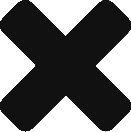Below: characterization of six individual distortion symptoms, that can be found on a single rendering. Note that further inconveniences are specific to animations.
Deformation of Objects
Acute Angles

stereographic

perspective

stereographic

perspective
Rendering a set of spheres. FOV 140°. (a) The spheres keep their original shape. (b) The spheres are badly distorted on the edges. The disproportion shows clearly when comparing l1 and l2: while l1 is higher than l2 in the stereographic projection, l1 is less than l2 in the perspective projection.
Rendering a set of cubes. Field of view 140°. In (b) the angles became bizarrely acute on the edges compared to the edges in (a).
Wrong Verticality
Keystone Effect

stereographic

perspective

side view

rendering
Two-point perspective rendering of a building. (a) The height of the highest story is less than those of the other stories. It is the normal that way because the highest story is the most distant from the camera that captured the scene. So do the human eyes see things. Yet in (b) all stories have the same height. Intuitively we know that it is not correct and moreover it puts a bias hindering the viewer to approximately estimate how far every single story is located from the camera.
The trouble is that when the view direction is up- or downwards oriented, the vertical lines are rendered as sloping lines that converge to a vanishing point. That problem is well know and has been thoroughly researched in the photography. It is called “Falling-Over Building Syndrome” or “Keystone effect” or "Tombstone effect". Yet, the human vision actually does not see the vertical lines as so strongly converging to a vanishing point as the perspective renders them. In the majority of situations, the human vision does not even behold any convergence of the edges at all. See videos on the bottom of this page depicting the keystone effect.
Depth Distortion
Turning Over Scene

perspective FOV=50

perspective FOV=120
The middle of the picture appears unreasonably smaller and farther.

roll angle of view 0°